Krypton is an app that turns your phone into a U2F Authenticator.
Unlike most U2F authenticators that are standalone hardware fobs that you can plug into your computer via USB, Krypton provides the convenience of completely wireless, zero-friction use: you get a push notification that requests your approval to sign-in.
To achieve this user experience, Krypton has a companion browser extension that you install in Chrome, Firefox, Safari or Edge (coming soon). This extension securely communicates registration and authentication requests from the web page to your phone. Upon your approval, the phone communicates back the cryptographic signature required to sign you in.
In this post we dive into the details of how the Krypton app pairs your phone to your browser to guarantee secure communication.
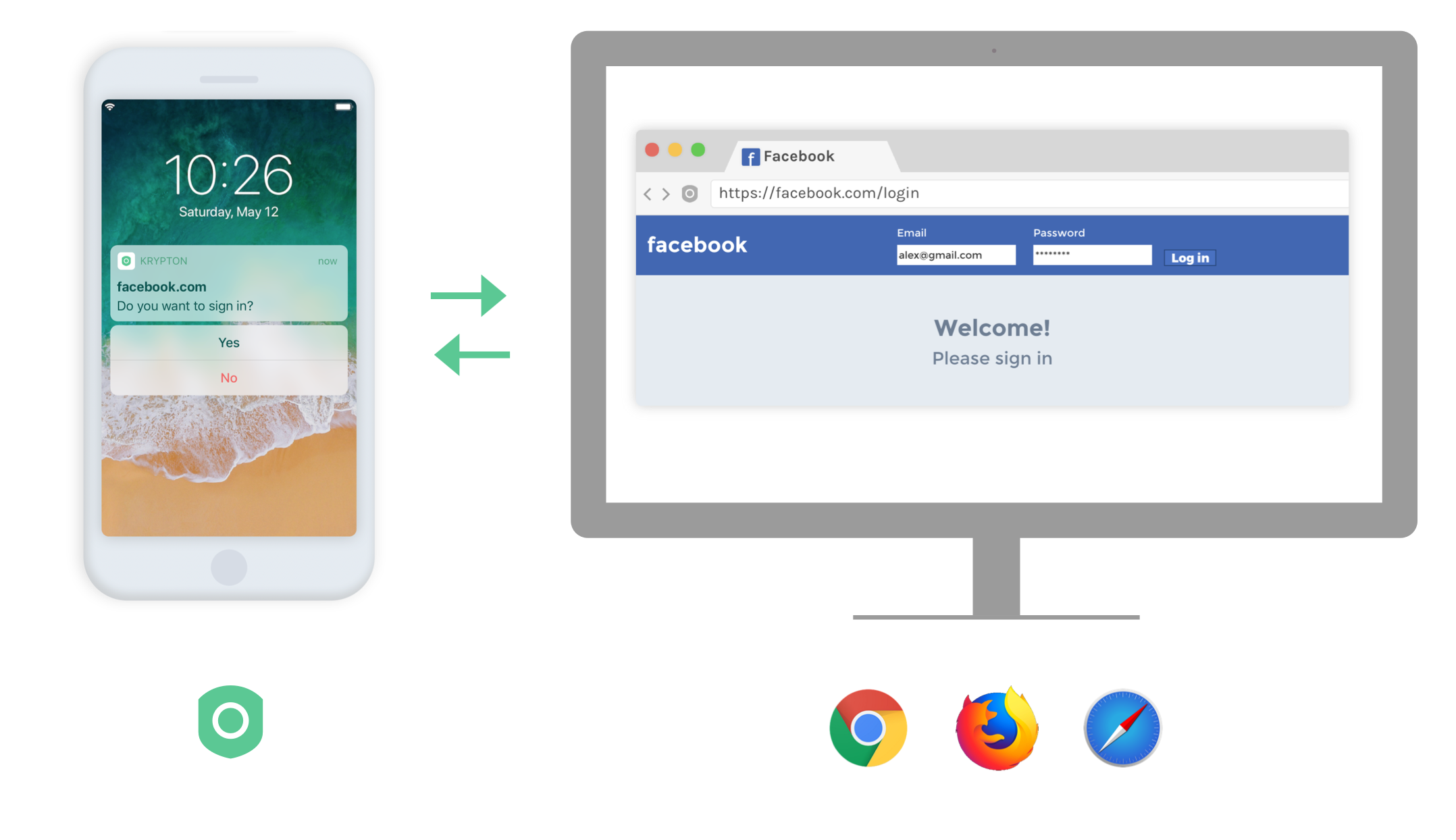
Krypton phone app
The Krypton phone app, referred to as “Krypton” in this post, generates and stores your private U2F key pairs on the secure hardware on your iOS or Android phone (where available) and uses it to sign U2F authentication and registration challenges. The private key never leaves the phone.
Browser extension
The browser extension is responsible for carrying out the U2F protocol with the web page you’re on and most importantly, securely communicating the origin of the page you’re on (the domain) to the Krypton app. The browser extension forwards U2F signing requests to the Krypton app on your phone which, upon approval, returns the signature back to the web page for authentication.
Communicating over an Untrusted Channels
Pairing establishes an authenticated and encrypted communication channel over an untrusted medium.
When the extension asks Krypton for a signature, this request must be (1) authenticated to ensure that it is coming from an authorized browser and (2) encrypted to hide sensitive data like where you are authenticating and the actual U2F signature.
The browser extension uses several untrusted communication channels to talk to the Krypton app on your phone:
AWS SNS is a service for delivering push notifications, utilizing APNS (iOS) and Firebase (Android) under the hood. The extension embeds underling encrypted, authenticated Krypton requests inside these push notifications. Authentication request messages are sent simultaneously on all channels to maximize performance.
Pairing Protocol
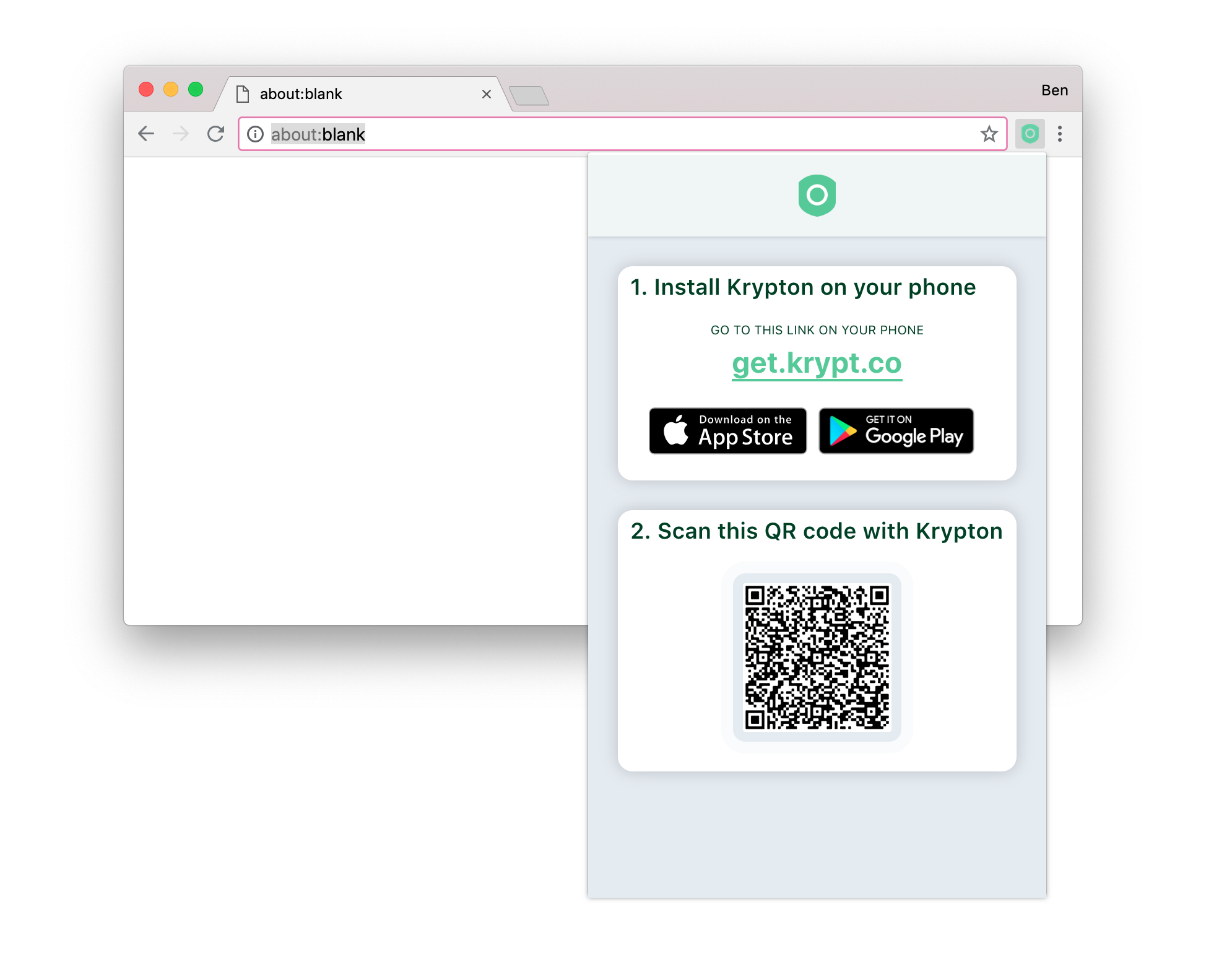
First, the user initiates pairing on the browser extension. The extension generates a new key pair for this new pairing and displays the public key in a QR code. The user scans the extension’s QR code with the Krypton app.
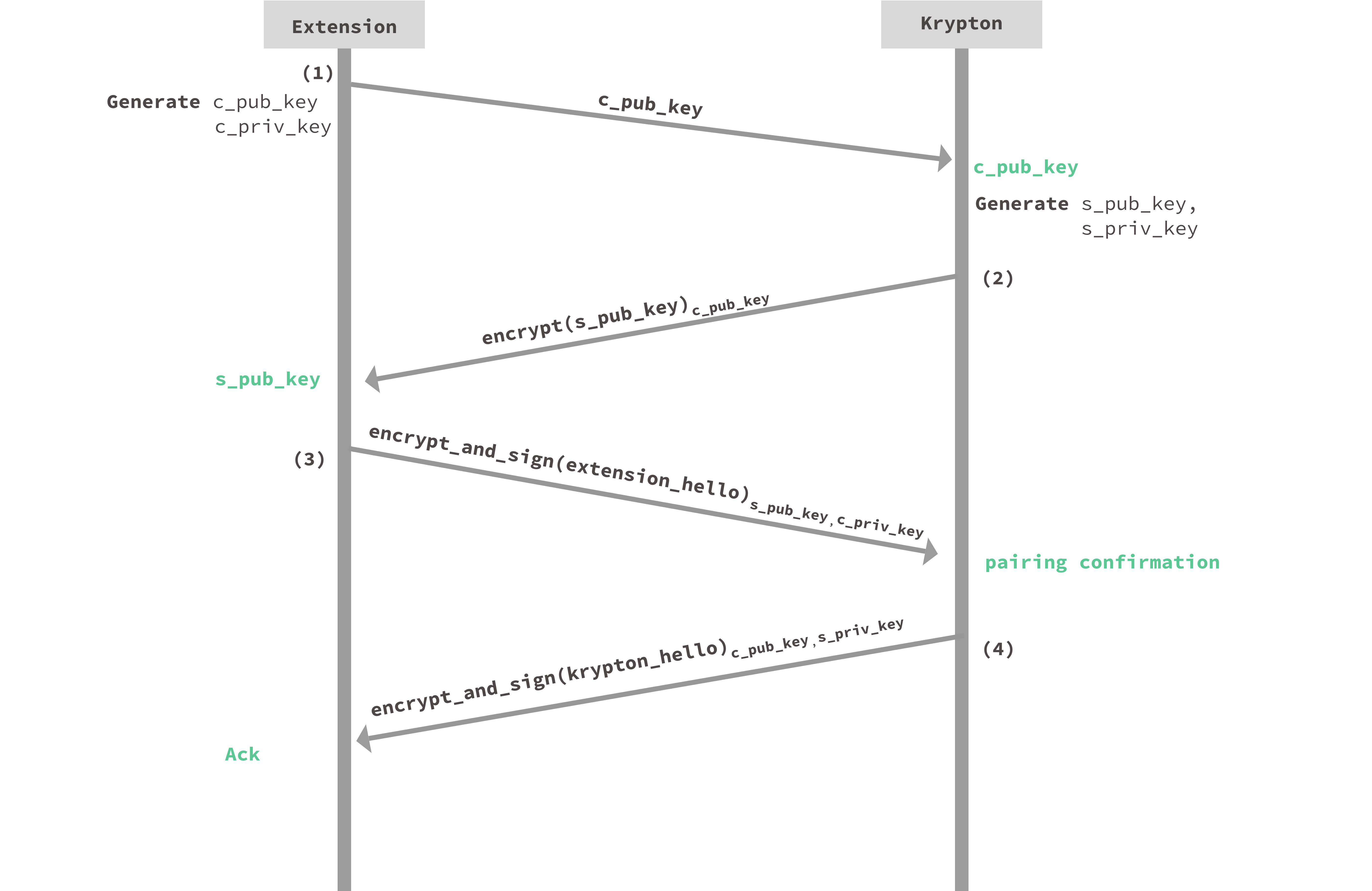
1: Getting the extension’s session public key
- The Krypton app obtains
c_pub_keyby scanning the QR code with the in-app camera (step (1) above)
Scanning the QR code is the only communication mechanism assumed to be free of tampering. The QR code is NOT assumed to be confidential, it only contains a public key.
2: Sending Krypton’s session public key
- Krypton generates a new key pair for use with this new browser-to-phone pairing:
s_pub_key,s_priv_key. - Next, Krypton sends its session public key encrypted to the extension’s public key (step (2) above)
- This message acts as an indicator to the extension that a Krypton phone client has scanned the QR code and wants to initiate a pairing
s_pub_keyis encrypted underc_pub_keyto prevent an active adversary from switching outs_pub_keyto another public key. An adversary would have to knowc_pub_keyto be able to insert its own public key. This creates a race: the extension only remembers and responds to the first Krypton client to send the message in step (2). The next step allows Krypton to confirm that the browser extension paired with it and not any other client.
3: extension_hello
- The extension receives the Krypton app’s public key
s_pub_keywhich it can now use to encrypt messages to the Krypton app - The extension signs messages with it’s session key
c_priv_key, Krypton can verify these requests withc_pub_keyfrom step (1) - The extension then sends an encrypted and signed
extension_hellorequest to acknowledge receipt ofs_pub_keyand ask the Krypton app to confirm the pairing (step (3) above).
If some other client completes step (2) first, Krypton will timeout while waiting to receive a
extension_hello. In the case of a timeout, the user would be told to try again. They would pair again by re-initiating the pairing process which would cause both the app and the extension to generate new session key pairs.
4: krypton_hello
- Upon receipt of
extension_hello, the Krypton app sends the final pairing message (step (4)):krypton_hello krypton_hellocontains various information about the phone such as:- user-friendly device name,
- push token identifier so the phone can be reached via APNS/Firebase notificiation
krypton_hellois acknowledgment to the extension that pairing is successful
The browser extension is now paired to the Krypton phone app. Key pairs have been established, that only the extension and Krypton app know and public keys securely shared for encrypted, authenticated communication.
Secure Communication Protocol
When the user navigates to a page that requests a U2F operation, the following protocol is initiated by the browser extension.
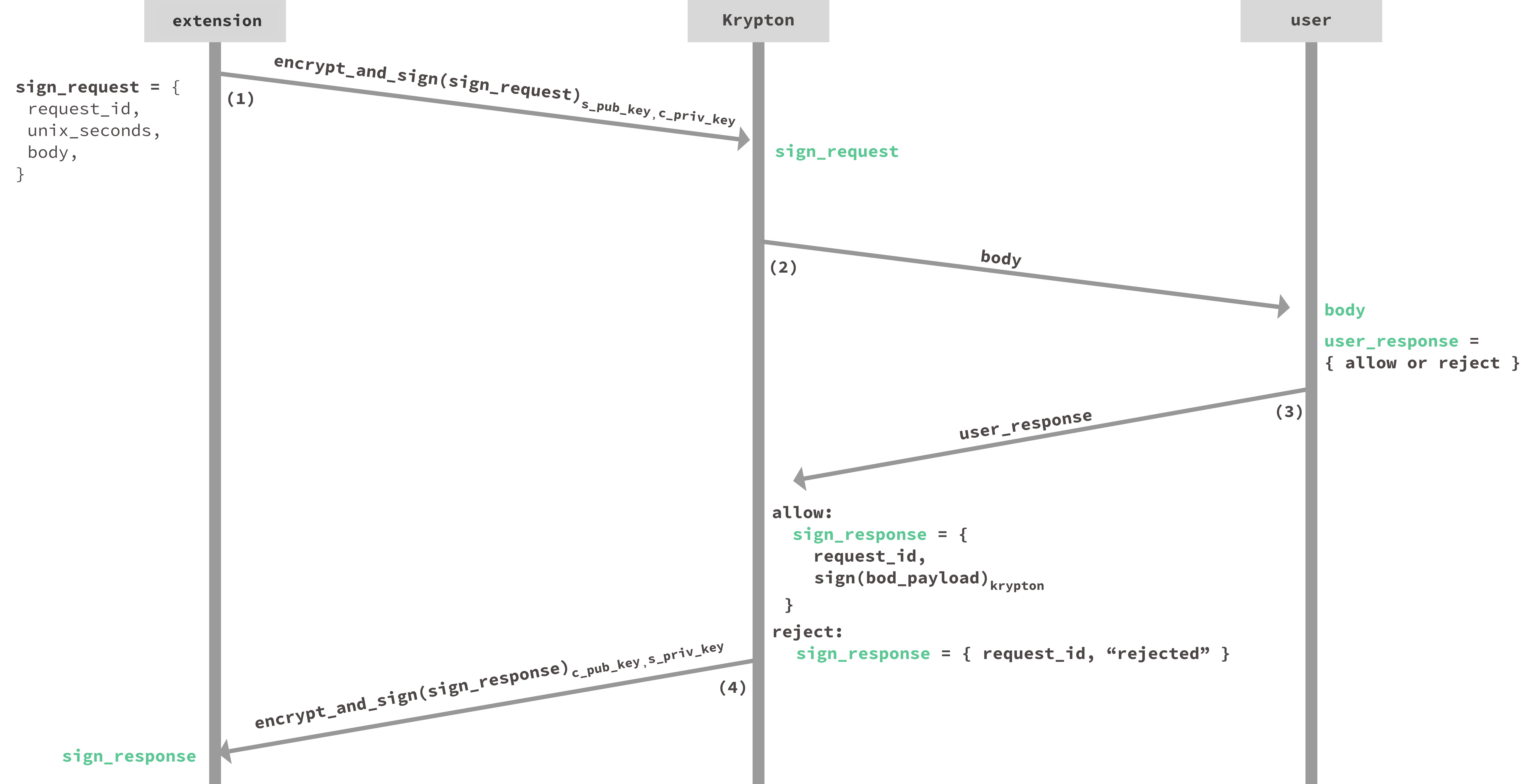
-
The request body is the U2F protocol request and includes the challenge data that needs to be signed as well as any additional meta-data needed by Krypton like the application id (website origin). The extension packs these items, along with a random
request_idand the current timeunix_seconds, into asign_requestthat is encrypted and signed, and sends it to the Krypton app. -
Upon receiving
sign_request, the Krypton app asks the user for their approval (if needed). The approval requestbodytells the user which web site is requesting this authentication. -
If the user rejects, the Krypton app simply sets
sign_responseto a rejection constant. If the user approves, Krypton performs a signature using the data in thebodyper the U2F protocol specification. -
As shown in step (4),
sign_responseis encrypted and signed and sent back to the extension. Upon receipt of thesign_response, if the browser extension receives a signature, it passes it back to the authentication hook to complete the login.
Note that for some user-set policies, requests can be auto-approved to require user interaction.
U2F Registration body
The extension forwards U2F registration protocol request challenge data from the web page to the Krypton app inside the body field above. If the user approves the request, Krypton generates a new NIST-P256 U2F key pair and returns the U2F public key along with the signed challenge to the extension.
U2F Authentication body
The extension forwards U2F authentication protocol request challenge data from the web page to the Krypton app inside the body field above. If the user approves the request, Krypton loads the corresponding U2F key pair and uses the key to create a signature to return in its response to the extension.
Cryptographic Libraries
For the public-key cryptography primitives in the protocols discussed above, Krypton utilizes libsodium. The encrypt_and_sign primitive corresponds to libsodium’s Authenticated Encryption algorithms and the encrypt primitive corresponds to libsodium’s Sealed Boxes algorithms.







